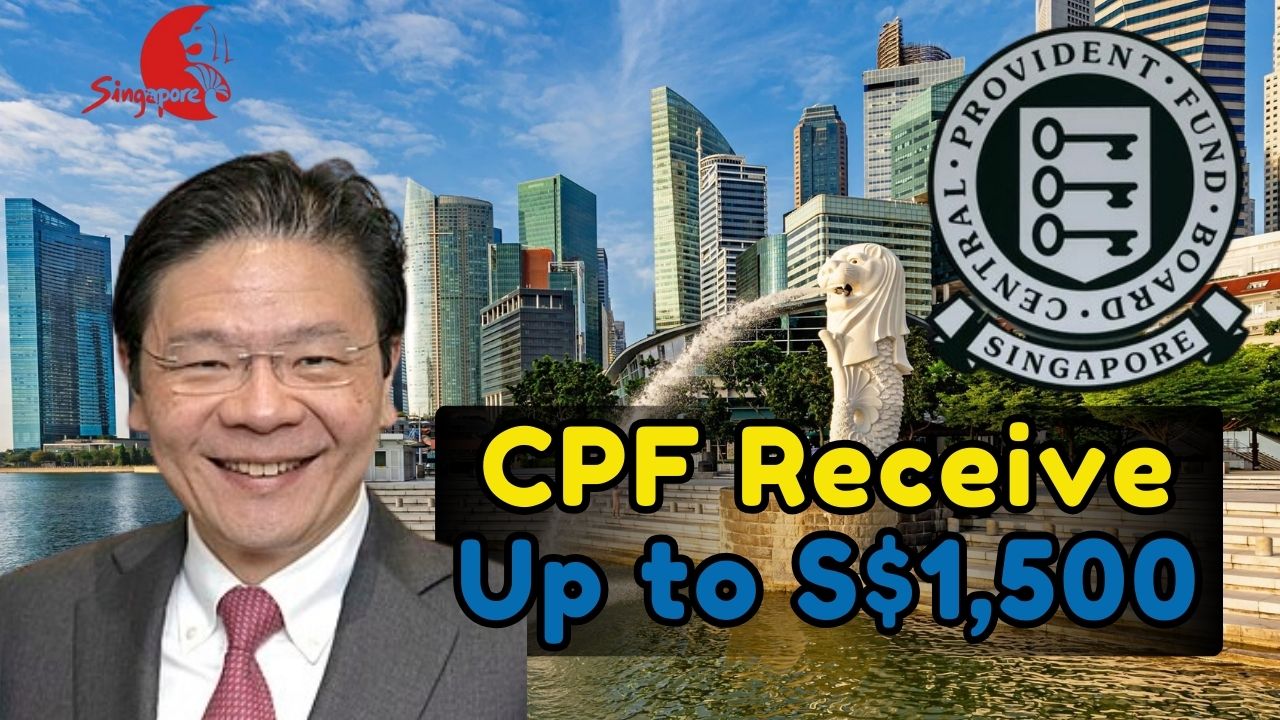Samsung has officially rolled out the highly anticipated One UI 7.0 update for the Galaxy A14 4G variant powered by the MediaTek Helio G80 processor in Europe. This update marks the device’s second and final major Android operating system upgrade, moving it from Android 14 to Android 15 with a wide range of new features and design enhancements.

The update follows earlier releases for the Galaxy A14 4G and Galaxy A14 5G models in other regions, finally bringing MediaTek users in Europe up to speed.
Summary Table
Feature |
Details |
|---|---|
Device |
Samsung Galaxy A14 4G (MediaTek Helio G80) |
Region |
Europe (10 countries listed) |
Firmware Version |
A145RXXUADYGC |
Update Size |
Over 2.5GB |
Android Version |
Android 15 |
One UI Version |
One UI 7.0 |
Major Features |
New UI design, Now Bar, improved Camera UI, redesigned Quick Panel & Notifications, battery health tools, Game Booster improvements, enhanced Quick Share |
Final Major OS Update? |
Yes, no Android 16 / One UI 8 in future |
Official Link |
Update Availability and Firmware Details
The One UI 7.0 update for the Galaxy A14 4G (MediaTek variant) is now available in the following countries:
-
Croatia
-
Czechia
-
France
-
Ireland
-
Montenegro
-
Poland
-
Portugal
-
Serbia
-
Slovenia
-
United Kingdom
The update comes with firmware version A145RXXUADYGC and has a file size of over 2.5GB. Due to its large size, Samsung advises users to download it over a Wi-Fi network.
How to Update:
-
Go to Settings
-
Select Software Update
-
Tap Download and Install
-
Once the download is complete, tap Install Now
-
The phone will restart after installation
Device History and Update Cycle
The Galaxy A14 4G was launched in 2023 with Android 13 pre-installed. It later received the Android 14-based One UI 6.0 update in late November 2023. Samsung had confirmed that the device would get two major Android OS upgrades. With this latest Android 15-based One UI 7.0 update, the Galaxy A14 has reached the end of its promised major OS update cycle. It will not receive Android 16 or One UI 8 in the future.
Key Features of One UI 7.0 for Galaxy A14
One UI 7.0 brings significant changes to the Galaxy A14, including visual enhancements, improved multitasking, and new customization tools.
1. Revamped User Interface
-
Smoother animations and transitions
-
New battery charging animation and battery icon
-
Updated lock screen with new clock widget styles
-
Large Folders option for the home screen
-
Option to show or hide app icon and widget labels
-
Redesigned stock app widgets with updated styling
2. Now Bar Feature
A new “Now Bar” element shows ongoing activities such as:
-
Navigation in maps
-
Sports scores
-
Stopwatch and timer
It is visible on the lock screen, notification screen, and status bar for easier tracking of active tasks.
3. Camera App Enhancements
-
Simplified interface for one-handed use
-
Improved accessibility to key controls
4. Quick Panel and Notifications Redesign
-
Notifications and Quick Panel split into separate screens
-
Larger notification icons and stacked grouping for multiple alerts from the same app
-
Volume control slider directly integrated into the Quick Panel
-
Enhanced customization options
5. Battery and Performance Improvements
-
Expanded battery health protection options
-
New Game Booster interface with additional presets for performance tuning
6. Media and Sharing Updates
-
Watch Again button in the default video player
-
Quick Share now suggests devices and allows continued transfers over the internet when a recipient goes out of range
7. Productivity Enhancements
-
Previews for minimized apps
-
Improved alarm group management
-
More advanced routines in the Modes and Routines app
-
Better Calendar and Reminders integration
Frequently Asked Questions (FAQs)
1. Which Galaxy A14 models are getting this update?
A. The update is specifically for the Galaxy A14 4G variant with the MediaTek Helio G80 chipset.
2. Is this update available for Exynos or 5G versions?
A. The Exynos-powered and 5G variants of the Galaxy A14 have already received this update in other regions earlier.
3. How big is the update file?
A. The update size is over 2.5GB, so a Wi-Fi connection is recommended for downloading.
4. Will my Galaxy A14 get Android 16?
A. No. This is the second and last major OS update for the Galaxy A14.
5. How can I check if the update is available for my device?
A. Go to Settings → Software Update → Download and Install on your phone
For More Information Click HERE